
PDF iDocument 2 for Mac (图书管理软件)
V2.7 破解版PDF iDocument 2 for Mac (图书管理软件)是一款PDF 与书籍管理工具. 方便的整理与浏览PDF文档文件. 并且支持更好的分类管理方式.苹果的文件预览功能很强大,通过PDF iDocument 2 for Mac (图书管理软件)导入你 Mac 的文件路径,并能根据文件格式进行分类形成预览图标,添加标签,邮件分享.最好用的还是"QUICK LOOK"这个功能,比如浏览ppt文件,你不需要呼出启动PowerPoint软件,便能直接在弹出窗口内浏览内容.

PDF iDocument 2 for Mac (图书管理软件) 破解说明
1.软件下载完成后,打开软件包如上图,拖动软件【PDF iDocument】到应用程序进行安装. 2.完成后,打开注册机Briefs 1.x [SP](第3个文件),然后把应用程序里的【PDF iDocument】拖到注册机上,会自动破解.如下图: 

PDF iDocument 2 for Mac (图书管理软件) 官方介绍
iDocument is offered with 40% off between now and Jan 10th! Merry Christmas and Happy new year!
Do you have massive documents stored in your iPad, iPhone, Mac, iCloud, Dropbox, external driver or local folders, etc.? iDoc 2 is designed to manage them seamlessly with high efficiency. You can tag them, group them, and search them the way you wanted. Whenever you need a document, iDoc 2 will be your first-channel to find your documents or get to your documents within few clicks.

Features: Variety supported formats: ● Numbers, Pages, Keynote, Word, Excel, PowerPoint, PDF, OpenOffice, RTF, TXT, CSV, TEX, PNG, JPG, Tiff, BMP, OmniPlan, OmniGraffle, OmniOutliner, Chm, ePub, DjVu, Archive file. Manage documents from a variety sources: ● Cloud storages: iCloud, Dropbox, SugarSync, SkyDrive, Box, etc. ● Local folders: Documents folder, Scanned papers, Mail attachments, Photo stream folder, etc. ● Network storage: USB external Driver, Shared folders from others. Search documents the way you like: ● Quick documents title search; ● Document tag search; ● Content keyword buzz search; ● Documents format search. Deep thought documents management workflow: ● Multi layer group structure system; ● Open metadata Tag system; ● Focus quick access portal; ● Smart folder group system.

PDF iDocument 2 for Mac (图书管理软件) 更新日志
v2.0.8版本新功能
● Added support for .gif ● Fixed the crash issues; ● Fixed the UI issue for index folder; ● Fixed the bug of reading 10.9 tags; ● Fixed the bug of choosing a tag from tag list; ● Modified the German translation; ● Fixed other bugs.
相关软件
-

Books Mill for mac(iBooks Author模板)
v4.8最新破解版
时间:2017-05-09 10:10:57 大小:954.4 MB -

ExLibris for Mac(图书库数据管理工具)
v9.0.1破解版
时间:2018-01-13 11:09:00 大小:10.72 MB -

Book Collector Mac版(图书管理软件)
v20.3.1破解版
时间:2021-03-24 09:21:05 大小:26.29 MB -
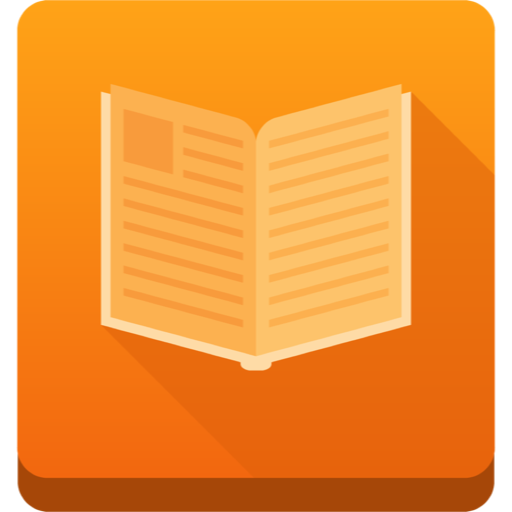
ExLibris for Mac(图书库数据管理工具)
v10.1.0破解版
时间:2020-09-30 14:21:21 大小:4.6 MB
 后退
后退 榜单 X
榜单 X




