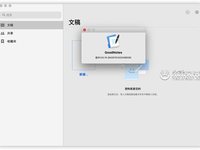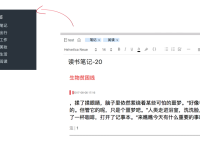NoteSuite for Mac (笔记软件)
V1.3 破解版NoteSuite for Mac (笔记软件)是一款全新的应用,这款应用完全改变了人们记录笔记的方式.喜欢的mac用户可以到本站免费下载最新NoteSuite for Mac (笔记软件)破解版使用!

NoteSuite for Mac (笔记软件) 破解说明
软件下载完成后,打开软件包,拖动软件【NoteSuite】到应用程序进行安装.安装即破解.

NoteSuite for Mac (笔记软件) 官方介绍
- Full-featured Note Taking -
Blend typing, photos, to-dos, outlines, and audio recordings together on any page. NoteSuite also lets you rearrange items in lists by dragging bullets and focus on one thing at a time by expanding and shrinking sub-lists. - Complete To-do Manager - NoteSuite's to-do manager is remarkably easy to use, yet includes all the features you need to stay organized. Capture to-dos within notes or to-do lists, set reminders for either due dates or start dates, instantly view everything that's due today in one list, create sub-lists for projects, set up repeating to-dos, organize to-dos by tags, and much more.

- Quick Web Clipping - Save articles, web pages, and PDFs into your notebook right from Safari, Chrome, or Firefox. NoteSuite cleans up page clutter, combines multi-page stories into one article, and saves web pages as searchable notes you can read offline. - Collect Documents - Store PDFs, MS Office files, text files, images, and more in your NoteSuite library, or attach them to any note. NoteSuite can search for PDF, Word, PowerPoint, RTF files, and more, in your library. - Flexible Organization - Organize anything by folders or tags. Put folders inside other folders. And, instantly search for notes, to-dos, web clips, PDFs, and MS Office files any time. - Sync with iPad - Just tap one button, and NoteSuite will sync everything in your notebook across devices automatically from that point forward. Because NoteSuite uses iCloud, you don't have to give up any private information or remember new passwords.

NoteSuite for Mac (笔记软件) 更新日志
v1.3版本新功能
- Now available in Spanish - Variety of bug fixes and improvements
相关软件
更多相关专题
 后退
后退 榜单 X
榜单 X