
iPartition for Mac (硬盘分区工具)
V3.5.1 破解版iPartition for Mac (硬盘分区工具)是一款运行在Mac OS平台上的硬盘分区工具,可处理 OS X 内接或外接 HFS 与 HFS+ 格式硬碟的重新分配硬碟的虚拟分区,iPartition for Mac (硬盘分区工具)并以圆图显示目前的切割状况.还可以一个接著一个的连续处理多个不同的切割工作.

软件破解介绍
iPartition for Mac (硬盘分区工具) 官方未破解无法使用 破解激活完成后将免费使用iPartition for Mac 全部功能!
iPartition for Mac (硬盘分区工具) 破解说明
软件下载完成后,打开软件包,拖动软件【iPartition】到应用程序进行安装.安装即破解.

iPartition for Mac (硬盘分区工具) 官方介绍
iPartition makes it easy to create, destroy, resize or format partitions on your hard disks, whether internal, external, fixed or removable. With iPartition, resizing a partition is as simple as selecting it, grabbing the resize handle and dragging. Not only that, but if you have several operations to perform, iPartition lets you queue them up and run them one after another, so you can have a cup of coffee whilst iPartition works. This feature, coupled with iPartition's ability to automatically rearrange your existing partitions when asked to expand a partition, makes iPartition the easiest disk partitioning tool that you'll ever use. Nor does iPartition's ease-of-use come at the expense of power users; iPartition's Partition Map window, coupled with the Inspector, provides total flexibility, even allowing users to edit flags in the partition table, edit the partition type directly, or move or resize partitions accurately anywhere on the disk.

iPartition for Mac (硬盘分区工具) 功能特点
无需格式化硬盘而进行分区;
无损硬盘数据而改变HFS+分区;
智能分区,不需要手动识别硬盘;
支持多种硬盘,包括Zip磁盘和内置式的FireWire 或 USB 磁盘.
iPartition for Mac (硬盘分区工具) 更新日志
v3.5.1版本新功能
Version 3.5.1: Note: Now requires OS X 10.10 or later running on a 64-bit Intel processor. Note: iPartition 3.5.1 does not include support for Core Storage (Fusion Drive, File Vault 2, or the boot volume of OS X 10.10 Yosemite or later). Please see our support article for more information. Fixed a problem that prevented progress bars from updating Fixed a handful of crasher bugs
相关软件
-

Paragon ExtFS for Mac 11 官方最新版 (Linux分区/数据读取工具)
v15.0.293免费版
时间:2017-06-20 15:46:47 大小:59 MB -

Winclone pro 7 mac(Windows分区备份还原工具)
V7.01中文激活版
时间:2018-06-13 16:03:00 大小:23.86 MB -

Winclone Pro 7 for mac(Windows分区备份还原工具)
v7.1.3已激活版
时间:2018-08-14 10:23:00 大小:25.02 MB -
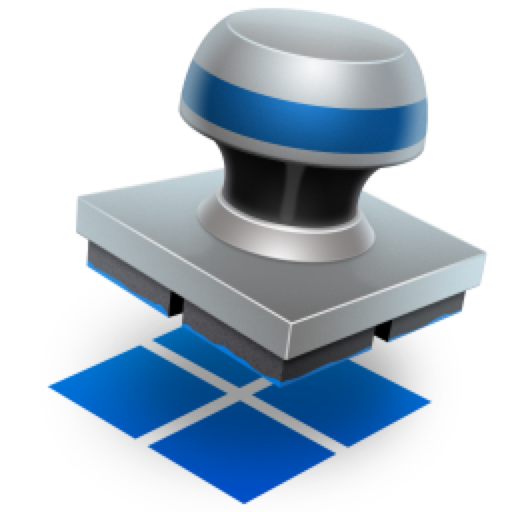
Winclone Pro 7 Mac(Windows分区备份还原工具)
V7.3.4(42138)汉化破解版
时间:2019-05-21 16:53:00 大小:28.53 MB
 后退
后退 榜单 X
榜单 X




