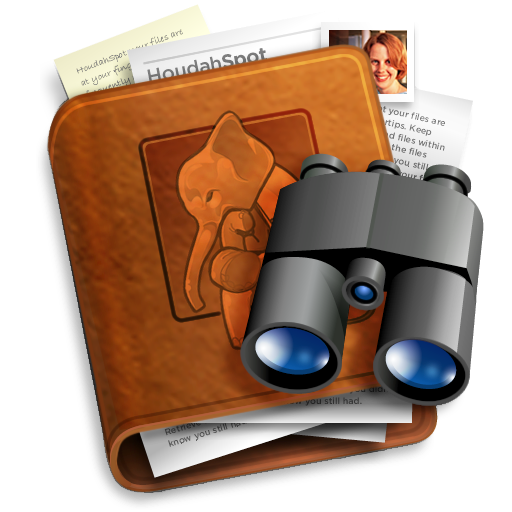HoudahSpot for Mac (搜索软件)
V4.2.3 破解版HoudahSpot for Mac (搜索软件)是一款运行在Mac OS 平台上的文件搜索工具,HoudahSpot for Mac (搜索软件)是基于强大的MacOS X Spotlight数据库中的高级文件搜索工具.本站提供最新HoudahSpot for Mac (搜索软件)破解版下载!

HoudahSpot for Mac (搜索软件) 破解说明
1.软件下载完成后,打开软件包如上图,拖动软件【HoudahSpot】到应用程序进行安装. 2.完成后,打开注册机HoudahSpot 4.x [SP](第3个文件),然后把应用程序里的【HoudahSpot】拖到注册机上,会自动破解.如下图:

提示安装Xcode,不用安装.

HoudahSpot for Mac (搜索软件) 官方介绍
HoudahSpot is a powerful yet accessible desktop search software. Use HoudahSpot to locate hard-to-find files and keep frequently used files within reach. HoudahSpot builds upon Spotlight, which comes preinstalled with OS X. It makes Spotlight both more powerful and easier to use. Start with a simple search. Refine it by adding and combining criteria. Quickly sort through search results. Add columns. Apply filters. Preview files and text matches. If you've ever had a hard time finding a file before, this is the tool you've been looking for. Find files by name, text, content kind, author, recipient, pixel count, etc.

Combine criteria to narrow down search results Specify which folders to search and which ones to exclude Add any of the hundreds of columns available Apply filters to reduce search results to only the relevant items Preview files and text matches Open files and, where the application supports it, continue searching for text matches by pressing command-G (Find Next) Set up templates for recurring searches

HoudahSpot for Mac (搜索软件) 特色功能
创建详细的查询,以找出你所需要的确切文件 缩小搜索.一步一个脚印,在零上的文件 除直接访问活动查询到您喜欢的文件 成立于频繁执行的搜索模板 在你的指尖你的文件 保持伸手可及经常使用的文件 检索你仍然有你不知道的文件 预览文字内容匹配 复制结果制表delimted值

HoudahSpot for Mac (搜索软件) 更新日志
版本4.0.6版更新内容:
HoudahSpot现在显示一个进度条标记大量文件时, 更大的下拉菜单种类,内容类型,关键字和标签标准 模板现在以相同的顺序列出,因为它们是在搜索 结果网格视图现在可以使用捏缩放手势 右键单击网格视图中的文件,现在选择文件 文件夹,现在可以从文件路径拖动窗口到其他应用程序的底部 修复了可能阻止搜索从错误被保存为文件或模板

版本4.1.3版本新功能 Version 4.1.3: Fixes a bug that could prevent HoudahSpot from quitting Restores German and French localization of the context menu Fixes a bug that could prevent Text Preview from loading document content
相关软件
-

SpotFiles for Mac(文件搜索工具)
v3.0.19破解版
时间:2018-09-26 09:01:41 大小:13.03 MB -

Find Any File Mac版(文件搜索工具)
v2.4.2b1(356)免激活版
时间:2023-11-27 08:55:00 大小:25.92 MB -

Scherlokk for Mac(文件搜索工具)
v4.6.2(46201)中文破解版
时间:2022-08-17 09:20:14 大小:14.8 MB -

HoudahSpot for Mac(搜索增强工具)
V5.0.11破解版
时间:2020-03-02 10:21:00 大小:6.16 MB
相关专题
 后退
后退 榜单 X
榜单 X