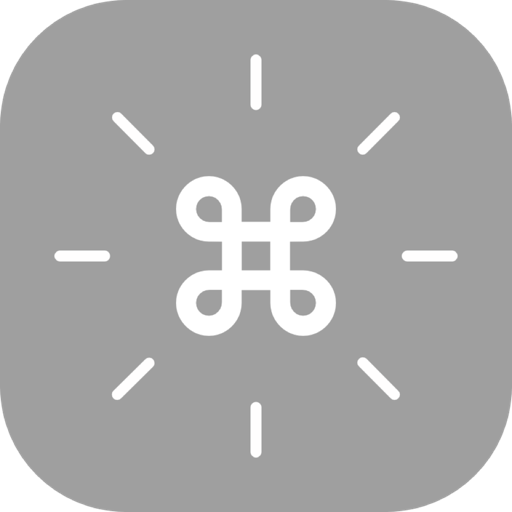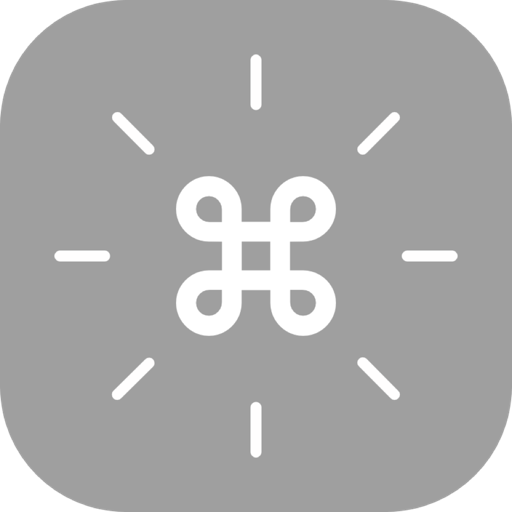CheatSheet for Mac (快捷键管理)
V1.2.5 破解版cheatsheet for mac 中文 是一款运行在Mac OS 平台上的快捷键工具,你只要点击命令键两秒,他就可以显示活动应用程序可用快捷键.mac cheatsheet 设置 面板的将显示你正在运行的应用程序会计方式,面板的背面显示你不仅可以键入该快捷键还可以通过点击执行该项命令.本站提供 cheatsheet for mac 下载

CheatSheet for Mac (快捷键管理) 破解说明
软件下载完成后,打开软件包,拖动软件【CheatSheet】到应用程序进行安装.安装即破解.
CheatSheet for Mac (快捷键管理) 软件介绍
请注意辅助设备的访问将在System Preferences / Accessibility中.这款程序没有进一步的用户界面,也不会出现在Dock中,在面板右上角
你可以找到退出程序的操作按钮,如果你想卸载这款程序,在停止它后直接在文件夹中删除即可. 当你打开了CheatSheet之后,屏幕上会显示一个CheatSheet的图标,提示你按住"Command"键就能调出CheatSheet的窗口. 当你在使用Twitter的时候,按住"Command"就会显示出Twitter的快捷键列表. 现在,你应该就知道CheatSheet如何使用了吧.其实,你还可以通过直接用鼠标去点击CheatSheet显示窗口中的快捷键列表,来进行快捷操作. 如果你觉得快捷键显示的时间太短,在窗口的右下角有个设置的图标,点击后,你可以选择将窗口显示的内容打印出来. 在点击这个"设置"的图标的时候,按住"Command"的手不能放哦.

CheatSheet for Mac (快捷键管理) 官方介绍
CheatSheet shows you the available shortcuts of the active application after holding the command-key for 2 seconds.
Then a panel will show up displaying the shortcuts of the application you are currently working in. After the panel shows up you can either type the shortcut or click the item in the panel to execute the command. Please note that access for assistive devices has to be enabled in System Preferences / Accessibility CheatSheet has no further user interface and won't appear in the Dock. You can quit the application in the action menu on the bottom right corner of the panel. If you like to uninstall it, remove it from your applications folder after terminating it.

CheatSheet for Mac (快捷键管理) 更新日志
V1.0.3版本新功能
Fixed an issue where the tab key was not canceling the overlay window.
相关软件
-

KeyCue for Mac(快捷键大全)无需注册码
v9.1(17198)永久激活版
时间:2018-09-20 08:43:19 大小:13.66 MB -

QuickLinks for Mac(菜单栏快捷命令)
V3.0破解版
时间:2023-02-10 08:46:24 大小:17.23 MB -

aText for Mac(快捷输入加速工具)
v2.40.4破解版
时间:2022-01-21 10:57:21 大小:10.45 MB -

KeyCue for mac(快捷键大全)附注册码
V10.2激活版
时间:2023-12-15 15:22:06 大小:19.84 MB
相关专题
 后退
后退 榜单 X
榜单 X