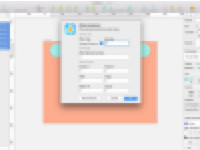Sketch Mac中文破解版是一个创新的矢量绘图软件。Sketch Mac破解版拥有简约的设计,调色板,面板,菜单,窗口和控件和功能强大的矢量绘图和文字工具,包含完美的布尔运算,符号,和强大的标尺,参考线和网格;非常适合网页设计和移动设计者使用。本站提供sketch中文破解版下载,无需sketch汉化包,安装即可使用完美汉化版,还能自由切换中英文界面,让用户使用更方便!!
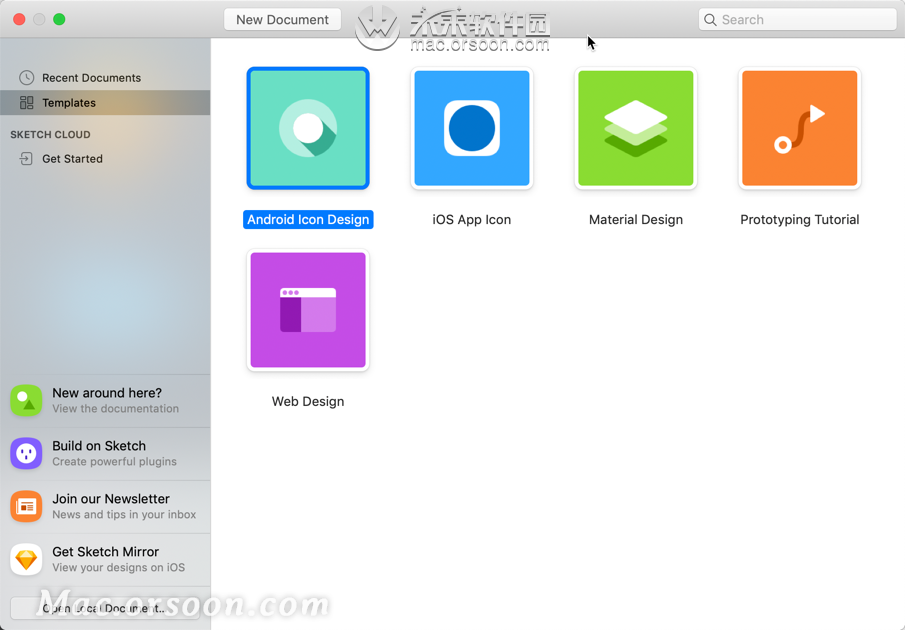
插入(Insert)
新画板(New Artboard)
A切片(Slice)
S矩形(Rectangle)
R圆角矩形(Rounded Rectangle)
U圆形(Oval)
O直线(Line)
L钢笔(Vector Point)
V铅笔(Pencil)
P文本(Text)
T
文字(Type)
粗体(Bold)
command + B
+ B斜体(Italic)
command + I
+ I下划线(Underline)
command + U
+ U增大字体(Increase Font Size)
option alt / + command
+ command  + +
+ +减小字体(Decrease Font Size)
option alt / + command
+ command  + –
+ –增加字符间距(Increase Character Spacing)
option alt / + control
+ control  + L
+ L减少字符间距(Decrease Character Spacing)
option alt / + control
+ control  + T
+ T更换字体(Change Font)
command + T
+ T将文本转换为轮廓(Convert Text to Outlines)
shift + command
+ command  + O
+ O左对齐(Align Left)
command + shift
+ shift  + [ {
+ [ {中心对齐(Align Center)
command + shift
+ shift  + \ |
+ \ |右对齐(Align Right)
command + shift
+ shift  + ] }
+ ] }特殊字符(Special Characters)
control + command
+ command  + space 空格
+ space 空格
画布查看(Canvas View)
放大(Zoom In)
command + +
+ +缩小(Zoom Out)
command + -
+ -实际大小(Actual Size)
command + 0
+ 0显示所有画板(Center Canvas)
command + 1
+ 1放大所选对象(Zoom Selection)
command + 2
+ 2中心显示所选对象(Center Selection)
command + 3
+ 3焦点移至首个输入框(Focus on First Input Field)
option alt / + tab
+ tab标尺开关(Toggle Rulers)
control + R
+ R网格线开关(Toggle Grid)
control + G
+ G栅格层开关(Toggle Layer Guides)
control + L
+ L像素模式开关(Toggle Pixels)
control + P
+ P显示 / 隐藏手柄(Toggle Selection Handles)
control + H
+ H像素网络(Toggle Pixel Grid)
control + X
+ X
窗口(Window)
Sketch 文档间切换(Toggle between Documents)
command + ~
+ ~显示 / 隐藏图层列表 - 左边栏(Toggle Layers List)
option alt / + command
+ command  + 1
+ 1显示 / 隐藏检查器 - 右边栏(Toggle Inspector)
option alt / + command
+ command  + 2
+ 2显示 / 隐藏图层列表、检查器 - 左右边栏(Toggle Layers, Inspector)
option alt / + command
+ command  + 3
+ 3显示 / 隐藏工具栏(Toggle Toolbar)
option alt / + command
+ command  + T
+ T演示模式(Presentation Mode)
command + .
+ .全屏模式(Enter Fullscreen)
control + command
+ command  + F
+ F
图形编辑(Editing Shapes)
保持当前选择(Keep Current Selection)
command + option alt /
+ option alt / 
使用蒙版(Use as Mask span)
control + command
+ command  + M
+ M合并形状(Union)
option alt / + command
+ command  + U
+ U减去上层形状(Substract)
option alt / + command
+ command  + S
+ S截取重叠区域(Intersect)
option alt / + command
+ command  + I
+ I合并及减去重叠区域(Difference)
option alt / + command
+ command  + X
+ X改变对象尺寸(Change Object Size)
command + arrows 方向键
+ arrows 方向键以10为单位改变对象尺寸(Change Units by 10)
shift + command
+ command  + arrows 方向键
+ arrows 方向键改变节点样式(Change Vector Point Style)
1、2、3、4
图层编辑(Editing Layers)
显示与其它图层距离(Show Distance to other Layers)
option alt /
显示与其它组内图层距离(Show Distance to other Layers inside Group)
option alt / + command
+ command 
创建副本(Duplicate)
option alt / + 鼠标拖拽 / command
+ 鼠标拖拽 / command  + D
+ D复制样式(Copy Style)
option alt / + command
+ command  + C
+ C粘贴样式(Paste Style)
option alt / + command
+ command  + V
+ V拾色器(Color Picker)
control + C
+ C变形(Transform)
command + T
+ T旋转(Rotate)
shift + command
+ command  + R
+ R填充开关(Toggle Fill)
F描边开关(Toggle Border)
B
整理图层、组和画板(Arranging Layers, Groups and Artboards)
上移一层(Bring Forward)
option alt / + command
+ command  +
+ 
置顶(Bring to Front)
control + option alt /
+ option alt /  + command
+ command  +
+ 
下移一层(Send Backward)
option alt / + command
+ command  + ↓
+ ↓置底(Sent to Back)
control + option alt /
+ option alt /  + command
+ command  + ↓
+ ↓隐藏图层(Hide)
shift + command
+ command  + H
+ H锁定图层(Lock)
shift + command
+ command  + L
+ L重命名图层(Rename)
command + R
+ R图层成组(Group Layers)
command + G
+ G图层解组(Ungroup Layers)
shift + command
+ command  + G
+ G选择上一图层(Select Above Layer)
shift + tab
+ tab选择下一图层(Select Layer Below)
tab选择父级画板(Select Parent Artboard)
esc按照命名搜索图层(Find Layer by Name)
command + F
+ F选择上一页面(Select Above Page)
fn +
选择下一页面(Select Page Below)
fn + ↓